Actually I never play pre-installed games that came from windows like Solitare, Mahjong Titans, Chess Titans, etc... but my girlfriend like it ;) but now I use Windows Vista Bussines... and Vista Bussines seems did not include any games on it. So I must make little setting to make Microsoft games enabled in Vista Bussines :
Step 1 :

Click "Control Panel"
Step 2 :
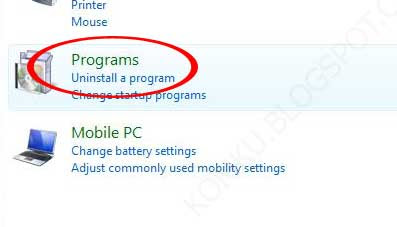
In "Control Panel" select "Programs"
Step 3 :
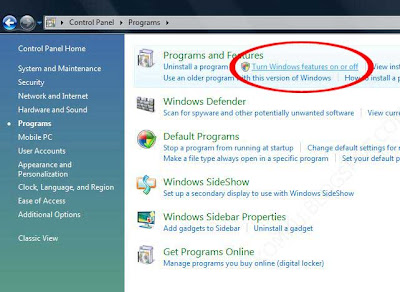
Select "Turn Windows features on or off"
Step 4 :
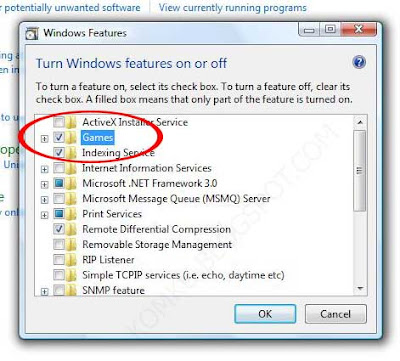
Check "Games" and hit "OK"
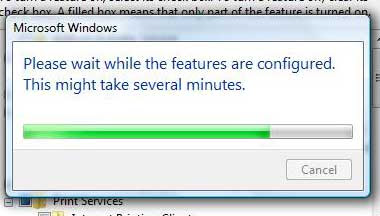
Please wait ...
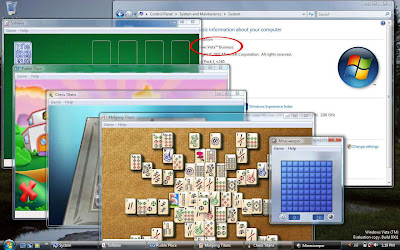
Finally ... Microsoft Games in Vista Bussines
No comments:
Post a Comment